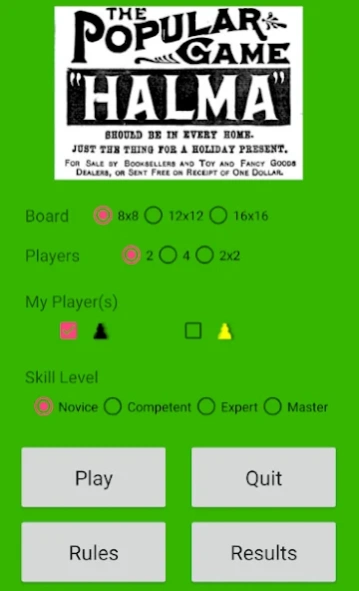Classic Halma 2.6-143
Free Version
Publisher Description
Classic Halma - Halma is a strategy board game invented in the US in 1883.
Halma was invented by George Howard Monks, a US surgeon at the Harvard Medical School.
This traditional board game is played by two or four players seated at opposing corners of a board that is divided into 16×16 squares. The game is won by being first to transfer all of one's pieces from one's own camp into the camp in the opposing corner. On each turn, a player either moves a single piece to an adjacent open square, or jumps over one or more pieces in sequence. Moves can be orthogonal and diagonal.
In this app, you can play the game using the traditional 16x16 board or, for a quicker game, on a boards with just 8x8 or 12x12 squares.
There are three variants of the game that can be played:
• 2 player game.
• 4 player game.
• 2x2 player game. This is a 4 player game in which players in opposite corners play as a team.
You can select to play as one or more players. The app will make moves for players that you don't select.
You can select one of four skill levels for the computer players:
• Novice
• Competent
• Expert
• Master
Selecting & Moving Pieces:
When the screen on your device is sufficiently large, pieces can be moved using normal drag & drop operations. But for smaller screens, a pointer will be displayed that can be used to select the piece and its destination; touch the screen anywhere and use it like a touch pad on a laptop.
About Classic Halma
Classic Halma is a free app for Android published in the Board list of apps, part of Games & Entertainment.
The company that develops Classic Halma is JBL Classic Games. The latest version released by its developer is 2.6-143.
To install Classic Halma on your Android device, just click the green Continue To App button above to start the installation process. The app is listed on our website since 2023-10-27 and was downloaded 5 times. We have already checked if the download link is safe, however for your own protection we recommend that you scan the downloaded app with your antivirus. Your antivirus may detect the Classic Halma as malware as malware if the download link to net.myfreesites.jblapps.halma is broken.
How to install Classic Halma on your Android device:
- Click on the Continue To App button on our website. This will redirect you to Google Play.
- Once the Classic Halma is shown in the Google Play listing of your Android device, you can start its download and installation. Tap on the Install button located below the search bar and to the right of the app icon.
- A pop-up window with the permissions required by Classic Halma will be shown. Click on Accept to continue the process.
- Classic Halma will be downloaded onto your device, displaying a progress. Once the download completes, the installation will start and you'll get a notification after the installation is finished.